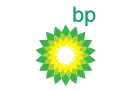What is DVD Server?
A DVD server, also known as a media server is a central storage for your collection of music, movies and video. It can be integrated in a multi-room music system or it can work as a standalone. You can use any software downloads, put your favourite CD or DVD into the tray and then download it directly to the server.
Contact us today!